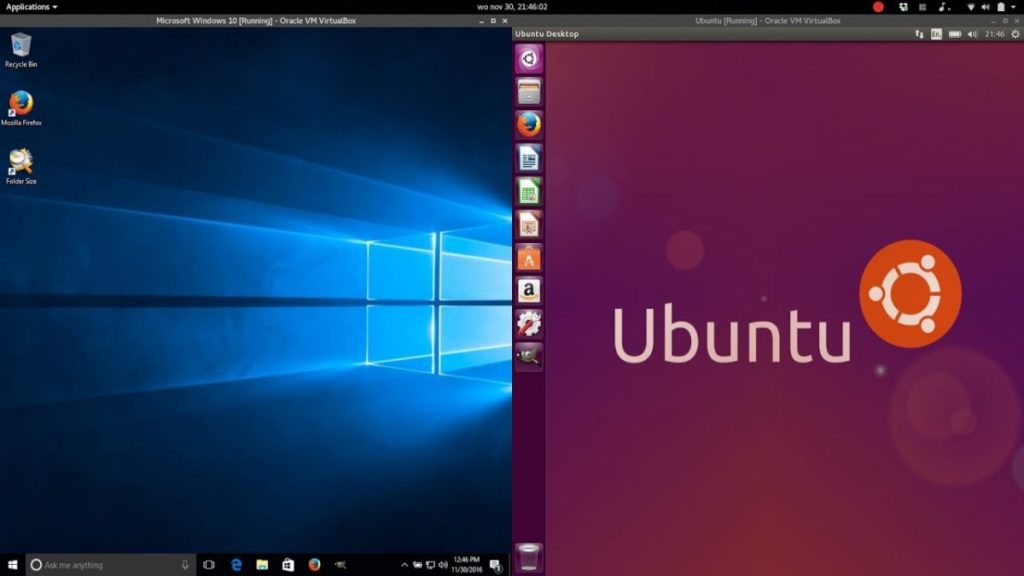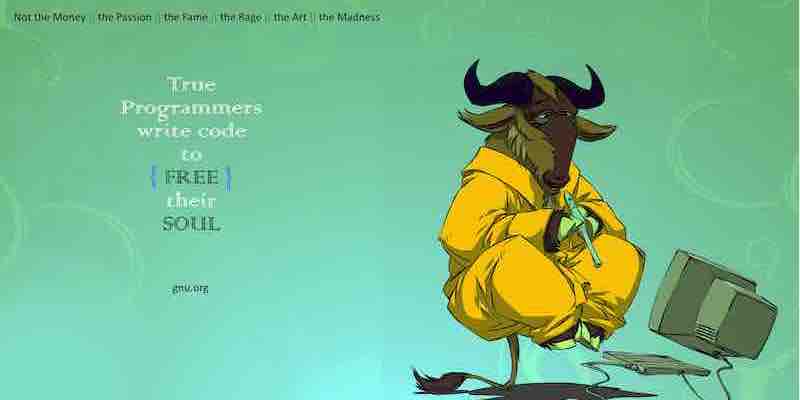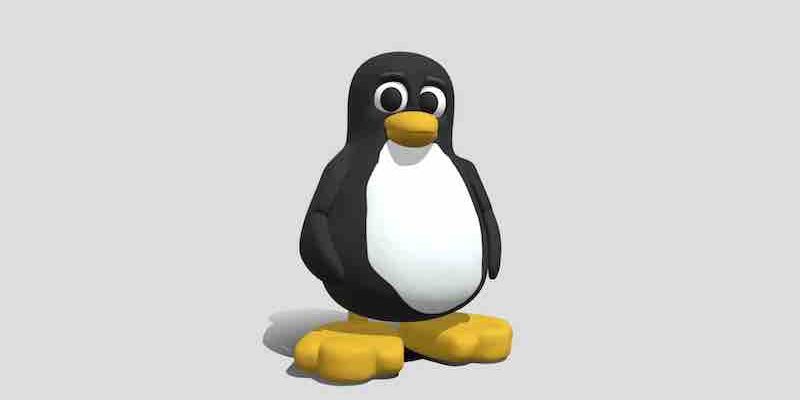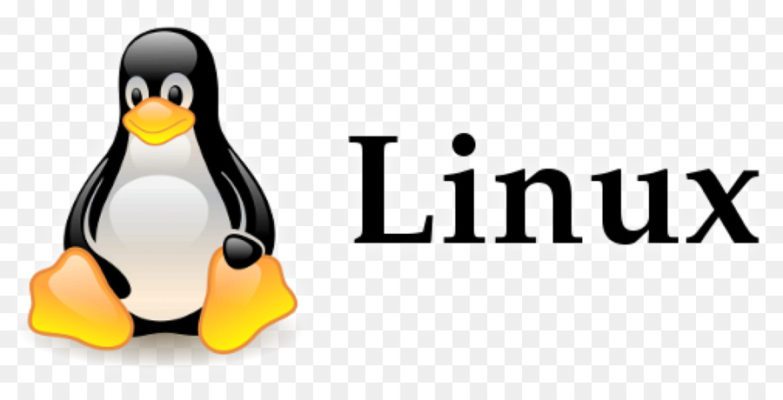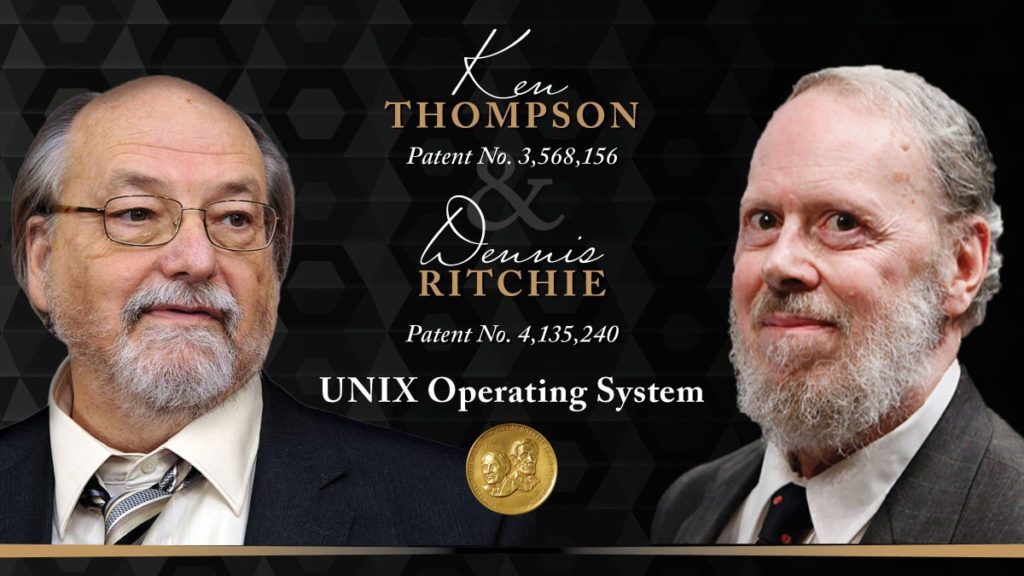Dizinler hakkında bilgi almak için farklı komutlar ve yöntemler vardır. Burada DU komutunun bir kaç kullanım şeklini göstereceğim. Macbook üzerinde Vmware altında Linux Mint kullanıyorum. DU genel olarak dizin bilgilerini verir. Bir dizinin içinde DU çalıştırdığınız tüm alt dizinler ile bilirkte bilgi sağlar. Belli bir dizinin bilgisini almak […]
Devamını Oku
find This command is the easy option for finding files on MacOSX systems. To use it at its basics, you specify the location to start your search, and then options like file names and file types. When executed, it will walk the folder hierarchy from that specified point and output […]
Devamını Oku
Linux Bash komut satırında bir dosya aramak için basit bir komut vardır. locate komutu Dosya adı ile dosya bulmayı sağlar. updatedb ile güncellenmiş yerel veri tabanından aramayı yapar, istenen şekilde ekranda gösterir. Dikkat edilmesi gereken bu komutun son güncellemeleri göstermeyebilir. Buna dikkat ediniz. locate ozgur.txt locate -c ozgur.txt bu şekilde […]
Devamını Oku
Komut satırından çalışan basit ve hafif bir text editörü olarak nano’ yu öneriyorum. vi kullanmak zorunda değiliz 🙂 vim ya da emacs gibi editörler daha büyük uygulamalardır. Öncelikle nano kullandığınız distro’ da yoksa “apt-get install nano” ile yüklemeniz gerekiyor. Bu install işi hata veriyorsa, package update ‘i yüklemek gerekecektir. “apt-get […]
Devamını Oku
Remember the times when Canonical was working on a Qt-based desktop and mobile phone? Remember Unity, the default Ubuntu desktop that was about to be rewritten in Qt under the name as Unity8 shortly before Canonical killed the project and switched to GNOME? And Remember Ubuntu Touch, the Linux-based operating systems for tablets […]
Devamını Oku
What is SCP and Example syntax for Secure Copy (scp) SCP copies files between different hosts. It uses SSH and provides authentication for remote host Examples Copy the file “foobar.txt” from a remote host to the local host • $ scp remoteusername@remotehost:foobar.txt /some/local/directory Copy the file “foobar.txt” from the local […]
Devamını Oku
Linus Torvalds: The Father of Linux Linus Torvalds is a Finnish software engineer and the creator of the Linux operating system. He is also the creator of the Git version control system. Torvalds is known for his work on free and open-source software and is considered one of the most […]
Devamını Oku
Bell Labs colleagues Ken Thompson and Dennis Ritchie developed UNIX, a multi-tasking, multi-user operating system alternative to the batch processing systems that dominated the computer industry. Learn more about Thompson: https://www.invent.org/inductees/ken-… and Ritchie: https://www.invent.org/inductees/denn… Dennis Ricthie’s Life Dennis MacAlistair Ritchie was born on September 9, 1941, in Bronxville, New York. […]
Devamını Oku
OpenStack Tutorial For Beginners | Download and Install on Ubuntu Server 18 04 This video will cover downloading and installing OpenStack on Ubuntu Server 18.04. We will start by installing Ubuntu Server on VirtualBox, getting all settings done, and finally, Downloading and Installing OpenStack. What Is Ubuntu? Ubuntu is a […]
Devamını Oku
Linux is a free and open source operating system. There are many variants of Linux out there. They are typically called Linux distribution. Suse, OpenSUSE, Debian, Ubuntu, CentOS, Arch, Fedora, RHEL all are common Linux distribution names. Knowing your os version and name can be very useful for security patches. […]
Devamını Oku