SonarQube for Python: The Guardian Angel of Code Quality
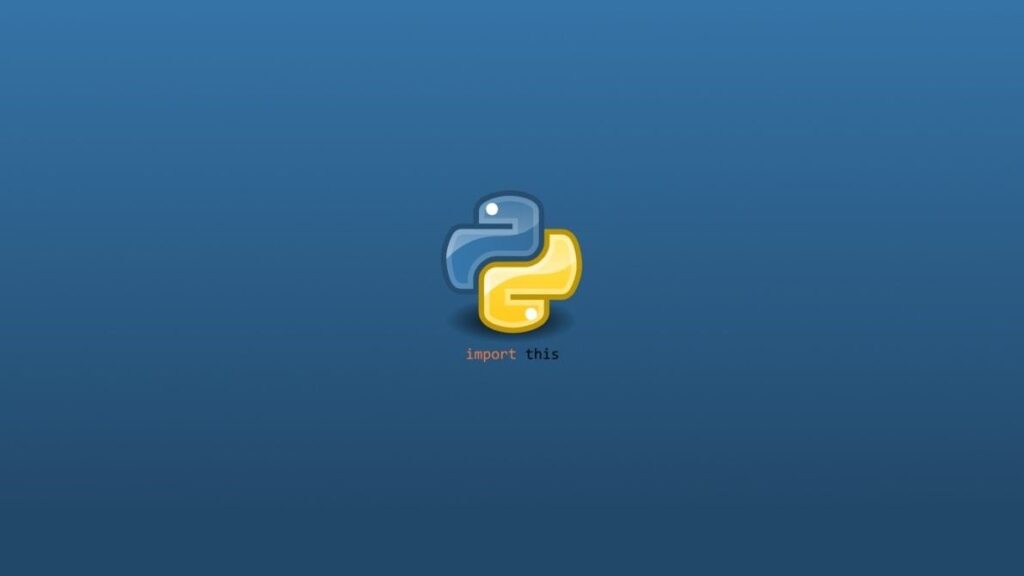
SonarQube is an open-source platform developed by SonarSource for continuous inspection of code quality. It provides automated reviews with static code analysis to detect bugs and code smells in 29 programming languages. SonarQube offers reports on duplicated code, coding standards, unit tests, code coverage, code complexity, comments, bugs, and security recommendations.
SonarQube can be integrated with popular IDEs like Eclipse, IntelliJ IDEA, and Visual Studio Code. It can also be combined with continuous integration (CI) systems like Jenkins and TeamCity.
SonarQube uses various techniques to analyze code, including static analysis, dynamic analysis, and manual reviews. Static analysis finds potential code errors and vulnerabilities without running the code. Dynamic analysis is used to find possible errors and vulnerabilities in code by running the code and observing its behavior. Manual reviews find potential errors and vulnerabilities in code by human reviewers.
SonarQube provides a variety of features to help developers improve the quality of their code. These features include:
- Code analysis: SonarQube can find potential bugs, security vulnerabilities, and other code quality issues in code.
- Code coverage: SonarQube can measure the amount of code covered by unit tests.
- Code metrics: SonarQube can generate a variety of metrics about the quality of code, such as cyclomatic complexity, number of lines of code, and number of comments.
- Recommendations: SonarQube can guide for improving the quality of code.
SonarQube is a powerful tool that can help developers improve the quality of their code. It can be used to find potential bugs, security vulnerabilities, and other code quality issues. SonarQube can also help developers measure the quality of their code and generate recommendations for improving the quality of their code.
Here are some of the benefits of using SonarQube:
- Automated code review: SonarQube can automatically find potential bugs, security vulnerabilities, and other code quality issues in code. This can save developers time and effort.
- Continuous integration: SonarQube can be integrated with continuous integration (CI) systems like Jenkins and TeamCity. This can help to ensure that code quality is maintained throughout the development process.
- Reporting: SonarQube provides detailed reports about the quality of code. These reports can identify areas where code quality can be improved.
- Community: SonarQube has a large and active community of users and contributors. This community can provide support and advice on using SonarQube.
SonarQube can be used with GitHub and PyCharm.
Here are some of the ways you can use SonarQube with GitHub and PyCharm:
- SonarLint: SonarLint is a free IDE plugin that integrates with popular IDEs like Eclipse, IntelliJ IDEA, and Visual Studio Code. It can be used to detect potential code quality issues in Python code.
- SonarScanner for GitHub: SonarQube Scanner for GitHub is a free tool that can be used to analyze Python code on GitHub. It can generate reports about code quality and fix potential issues.
- SonarQube for PyCharm: SonarQube for PyCharm is a plugin that can integrate SonarQube with PyCharm. It can be used to analyze Python code in PyCharm and generate reports about code quality.
If you want to improve the quality of your Python code, I recommend using SonarQube with GitHub and PyCharm. It is a powerful tool to help you find and fix potential issues in your code.