Excel Meets Python: A Symphony of Data Analysis and Automation
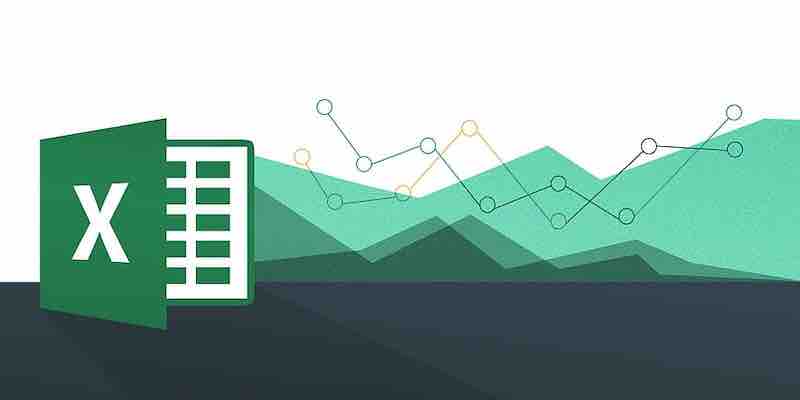
Microsoft’s Excel, the venerable spreadsheet software, has long been a staple in offices and homes worldwide. With its recent integration with Python, Excel has opened up a world of possibilities for data enthusiasts, automating tasks and enhancing data analysis capabilities. Let’s dive into this exciting development and explore the potential of this powerful integration.
Python in Excel: A Game-Changer
Microsoft has officially announced support for Python in Excel. This integration allows users to harness the capabilities of Python, a versatile programming language, alongside traditional Excel formulas. The primary aim is to offer more advanced data analysis and manipulation features.
Introducing the Python Editor for Excel
To further enhance the Python-Excel experience, Microsoft has unveiled a dedicated Python Editor for Excel. Developed by Excel Labs, a Microsoft Garage initiative, this editor is designed to provide a seamless coding experience within the Excel environment.
Key Features:
- IDE-Like Experience: The Python Editor offers functionalities akin to integrated development environments (IDEs) such as Visual Studio Code. It boasts syntax highlighting, IntelliSense, automatic code completion, and proper formatting.
- Debugging Capabilities: Users can debug their Python code step-by-step, viewing results for each execution. This feature is invaluable for identifying and rectifying errors in the code.
- Optimized for Extended Scripts: The editor is tailored for longer scripts, providing an environment conducive to traditional programming practices. Users can modify their Python code in iterations without applying changes to the data until they commit it, minimizing the risk of data discrepancies.
- Availability: Currently, the Python Editor is accessible as an add-in through the Add-ins Store for those with Python enabled in their Excel application. While it’s not a built-in feature, its integration into Excel as a default feature might be on the horizon, depending on its popularity and user feedback.
Code Sample: Simple Data Analysis with Python in Excel
Imagine you have a dataset in Excel with sales data, and you want to compute the average sales for a particular month using Python:
import xlwings as xw
# Connect to the active Excel workbook
wb = xw.Book.active()
# Access the sheet with sales data
sheet = wb.sheets['SalesData']
# Extract data for the month of January
january_sales = sheet.range('B2:B32').value
# Compute the average sales
average_sales = sum(january_sales) / len(january_sales)
# Output the result in Excel
sheet.range('D2').value = "Average Sales for January"
sheet.range('D3').value = average_salesSummary
Integrating Python into Excel marks a significant milestone in the evolution of spreadsheet software. By combining the user-friendly interface of Excel with the robust capabilities of Python, users can now perform more complex data analyses, automate repetitive tasks, and even develop custom applications within Excel. As data analysis and programming continue to converge, tools like the Python Editor for Excel will undoubtedly play a pivotal role in shaping the future of data-driven decision-making.