Understanding “.idea” and “pycache” Directories in Development
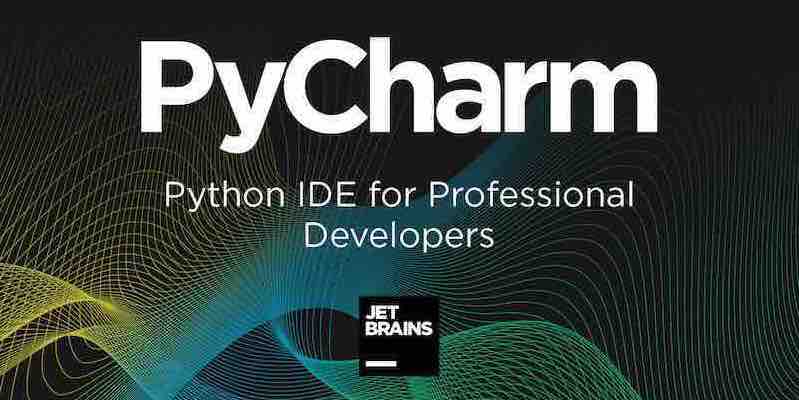
In the realm of software development, especially when working with certain tools and languages, developers often come across directories like “.idea” and “pycache“. These directories play specific roles in the development process. Let’s delve into each of these directories to understand their purpose and significance.
1. “.idea” Directory:
- Origin: The “.idea” directory is specific to JetBrains IDEs, such as PyCharm, IntelliJ IDEA, WebStorm, and others.
- Purpose: This directory contains configuration data and settings for the specific project you’re working on. It stores information about your workspace, including:
- Code style settings
- Tasks configurations
- Version control configurations
- Installed plugins and their settings
- And other project-specific settings
- Version Control Consideration: Typically, it’s recommended not to commit the entire “.idea” directory to version control systems like Git. However, some files, like code style configurations, might be shared among team members. It’s a good practice to add “.idea” to your
.gitignorefile and only commit specific configurations if necessary.
2. “pycache” Directory:
- Origin: The “pycache” directory is specific to Python. It gets generated when you run a Python program.
- Purpose: This directory contains bytecode files from compiling the Python source files. Bytecode files have an
.pycextension and are a compiled version of the original Python files. The Python interpreter compiles the source files to bytecode to speed up the program’s startup time on subsequent runs. By storing the bytecode, Python can skip the compilation step and directly execute the bytecode, making program execution faster. - Version Control Consideration: The “pycache” directory should not be committed to version control. It’s generated automatically and is specific to the Python version and system you’re running. Always add “pycache” to your
.gitignorefile to prevent it from being tracked.
Summary
Both “.idea” and “pycache” directories serve essential purposes in their respective contexts. While “.idea” helps maintain a consistent development environment across JetBrains IDEs, “pycache” aids in speeding up Python program execution. However, when it comes to version control, it’s crucial to handle these directories appropriately to ensure a clean and efficient codebase.