Material-UI React UI framework
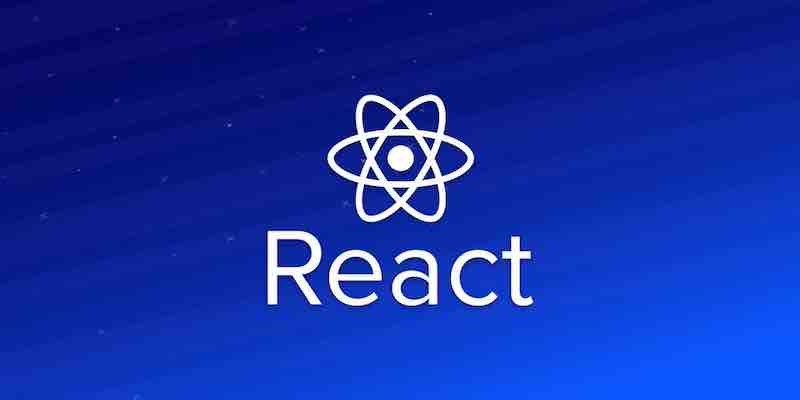
Material-UI is a popular React UI framework that implements Google’s Material Design guidelines. It provides a comprehensive set of React components that make it easy for developers to create consistent and attractive user interfaces in line with the Material Design principles.
Key Features of Material-UI:
- Component Library: Material-UI offers many components, from basic ones like buttons and text fields to more complex components like date pickers, sliders, and data tables.
- Customization: It supports theming, allowing developers to adjust the appearance of components to match their brand or design guidelines. This includes changing colors, typography, and other design elements.
- Responsive: Material-UI components are designed to be responsive, ensuring that applications look and function well on devices of all sizes.
- Modularity: Developers can import individual components as needed, ensuring that the final bundle size remains optimized.
- Integration: Material-UI can be easily integrated with other popular libraries and tools in the React ecosystem.
- Active Community: Being a widely-used library, Material-UI has a vibrant community, which means regular updates, many resources, and community support.
Usage Example:
To create a button using Material-UI, you’d do something like this:
import { Button } from '@material-ui/core';
function MyComponent() {
return <Button variant="contained" color="primary">Click Me</Button>;
}In this example, the variant prop specifies the button style and the color prop sets the button color.
In summary, Material-UI is a go-to choice for many React developers looking to build applications that adhere to the Material Design guidelines while benefiting from a rich set of components and customization options.