MultiQC: Your One-Stop Solution for Quality Assessment and Visualization
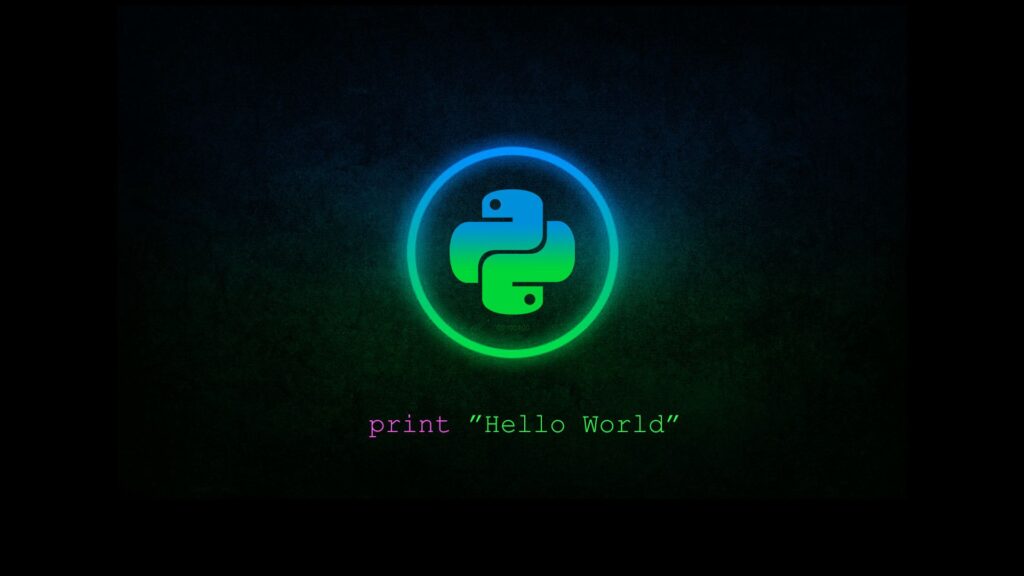
MultiQC is a free, open-source software tool that helps researchers to analyze and visualize the results of bioinformatics analyses. It can summarize the results of multiple devices and samples into a single report. MultiQC is written in Python and is available for Linux, Mac OS X, and Windows.
MultiQC can be used to analyze the results of a wide range of bioinformatics tools, including:
- FastQC
- Trimmomatic
- Bowtie2
- STAR
- Kallisto
- DESeq2
- RUVSeq
- limma
- edgeR
MultiQC can be used to generate a variety of reports, including:
- A summary report that provides an overview of the results of all the tools that were run
- Individual pieces for each device that was run
- Data quality reports that provide information about the quality of the data that was analyzed
MultiQC is a powerful tool that can help researchers to save time and effort when analyzing the results of bioinformatics analyses. It is a valuable tool for researchers who are working with bioinformatics data.
Here are some of the benefits of using MultiQC:
- Automated reporting: MultiQC can automatically generate reports, saving researchers time and effort.
- Flexible reporting: MultiQC can generate various reports, which can be tailored to the specific needs of researchers.
- Easy to use: MultiQC is easy to use and can be run on various platforms.
If you want to automate the reporting of bioinformatics analyses, I recommend using MultiQC. It is a powerful tool that can save you time and effort.
Here are some of the drawbacks of using MultiQC:
- Not all tools are supported: MultiQC does not keep all bioinformatics tools.
- Can be slow: MultiQC can be slow to generate reports, especially for large datasets.
- Requires Python: MultiQC needs Python to be installed.
If you are using tools not supported by MultiQC, you may need to use a different reporting tool. If you are working with large datasets, you may need to wait for MultiQC to generate reports. If you do not have Python installed, you must install it before you can use MultiQC.
MultiQC is a powerful tool that can help researchers to automate the reporting of bioinformatics analyses. It is a valuable tool for researchers who are working with bioinformatics data.
Install Requirements
MultiQC is not a web solution. It is a command-line tool that can be run on a local machine. However, it can be integrated with GitHub to automate the reporting of bioinformatics analyses.
Here are the steps on how to integrate MultiQC with GitHub:
- Install MultiQC on your local machine.
- Create a new GitHub repository for your Python project.
- In the root directory of your project, create a file called.
.multiqc.yaml. - In the
.multiqc.yamlfile, specify the bioinformatics tools that you have used in your project. - Run the following command to generate a MultiQC report:
multiqc .- The MultiQC report will be developed in the current directory.
- You can then commit the
.multiqc.yamlfile and the MultiQC report to your GitHub repository.
When someone clones your GitHub repository, they will be able to run the following command to generate a MultiQC report:
multiqc .The MultiQC report will be developed in the current directory.
Here are some of the benefits of integrating MultiQC with GitHub:
- Automated reporting: MultiQC can automatically generate reports, saving researchers time and effort.
- Flexible reporting: MultiQC can generate various reports, which can be tailored to the specific needs of researchers.
- Easy to use: MultiQC is easy to use and can be run on various platforms.
- Centralized storage: MultiQC reports can be stored in GitHub, which makes them easy to share and collaborate on.
If you want to automate the reporting of analyses, I recommend integrating MultiQC with GitHub. It is a powerful tool that can save you time and effort.