Network File System (NFS) and Other Major File Systems: An Overview
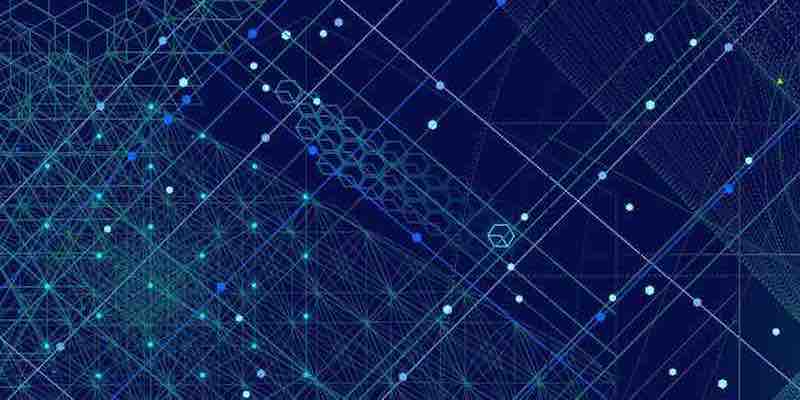
In computer systems, file systems are pivotal in organizing, storing, and retrieving data. One such prominent file system is the Network File System (NFS). This article delves into the intricacies of NFS and provides a comparative analysis with other major file systems.
1. Network File System (NFS)
NFS Defined:
NFS, or Network File System, is a distributed file system protocol that allows users on client computers to access files over a network, like how local storage is accessed. Developed by Sun Microsystems in 1984, NFS has become a standard for file sharing on UNIX systems.
Key Features:
- Transparency: Users and applications can access remote files as if they were local.
- Scalability: Supports both small networks and large enterprise environments.
- Cross-platform: Allows different types of computers and operating systems to share files seamlessly.
Versions:
Over the years, NFS has evolved with multiple versions like NFSv2, NFSv3, and NFSv4, each bringing enhancements in performance, security, and additional features.
2. Other Major File Systems
a. FAT (File Allocation Table):
Initially designed for floppy disks, FAT is one of the oldest and simplest file systems. It has seen versions like FAT12, FAT16, and FAT32, each indicating the number of bits in table entries.
b. NTFS (New Technology File System):
Developed by Microsoft, NTFS is the default file system for Windows operating systems. It offers advanced features like file compression, encryption, and disk quotas.
c. ext (Extended File System):
Native to Linux, the ext family (ext2, ext3, and ext4) has been the primary file system for many Linux distributions. ext4, the latest iteration, supports large volumes and files, journaling, and extended attributes.
d. HFS (Hierarchical File System):
Developed by Apple, HFS and its successor HFS+ were the primary file systems for macOS until the introduction of APFS.
e. APFS (Apple File System):
Introduced in 2017, APFS is the default file system for macOS, iOS, watchOS, and tvOS. It’s optimized for SSD storage and offers features like space sharing, cloning, and snapshots.
f. Btrfs (B-tree File System):
A modern file system for Linux, Btrfs offers features like pooling, snapshots, and built-in RAID.
While NFS stands out as a protocol for distributed file systems, allowing seamless network-based file access, numerous other file systems are tailored for specific platforms and use cases. Each file system has its strengths, features, and optimizations, catering to the diverse needs of users and organizations. As technology evolves, so will the landscape of file systems, each iteration aiming to provide more efficient, secure, and robust data storage solutions.
Apple’s World
macOS, Apple’s operating system for its line of Mac computers, has primarily used the following file systems over the years:
| FS | Description |
| MFS (Macintosh File System) | It was introduced in 1984 with the original Macintosh computer. It was designed for floppy disks and was soon replaced due to its limitations. |
| HFS (Hierarchical File System) | Introduced in 1985 as a replacement for MFS. Brought improvements in storage efficiency and organization by introducing a hierarchical directory structure. |
| HFS+ (Hierarchical File System Plus) or HFS Extended | Introduced in 1998 with Mac OS 8.1. Enhanced version of HFS with better performance and support for larger files and volumes. It also introduced Unicode for naming items and added journaling as an option for data integrity. |
| APFS (Apple File System) | Introduced in 2017 with macOS High Sierra. Optimized for SSD storage, APFS brought features like space sharing, cloning, snapshots, and encryption. It replaced HFS+ as the default file system for macOS devices. Supports features like fast directory sizing, copy-on-write metadata, and improved time stamp granularity. |
| UFS (Unix File System) | While not native to macOS, UFS was supported as an option in earlier versions of Mac OS X. However, Apple dropped support for UFS in Mac OS X 10.6 Snow Leopard. |
| ZFS | ZFS was never officially supported by macOS, but Apple did experiment with it during the development of Mac OS X Leopard. While it was dropped from the official release, there have been third-party efforts to bring ZFS support to macOS. |
APFS is the current and most advanced file system used by macOS, offering a range of features optimized for modern storage devices, especially SSDs.