TensorFlow-Lite Object Detection on Android and Raspberry-Pi
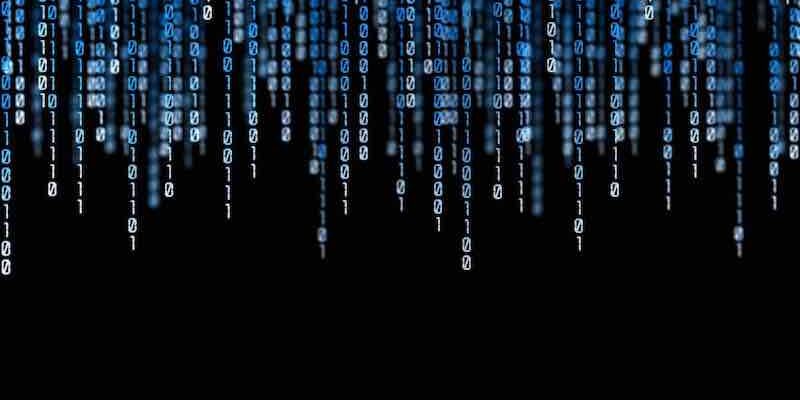
A guide showing how to train TensorFlow Lite object detection models and run them on Android, the Raspberry Pi, and more!
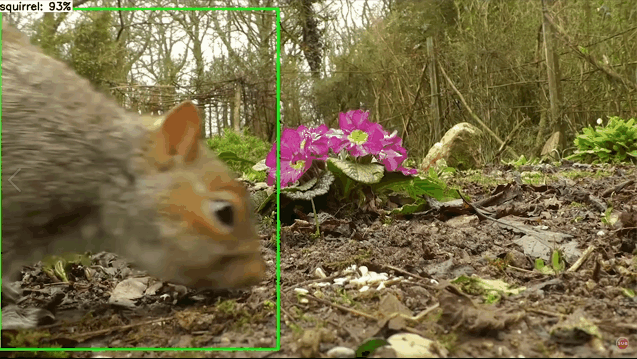
TensorFlow Lite is an optimized framework for deploying lightweight deep learning models on resource-constrained edge devices. TensorFlow Lite models have faster inference time and require less processing power, so they can obtain faster performance in real-time applications. This guide provides step-by-step instructions for how to train a custom TensorFlow Object Detection model, convert it into an optimized format that can be used by TensorFlow Lite, and run it on Android phones or Raspberry Pi.
The TensorFlow team is always hard at work releasing updated versions of TensorFlow. I recommend picking one version and sticking with it for all your TensorFlow projects. Every part of this guide should work with newer or older versions, but you may need to use different versions of the tools needed to run or build TensorFlow (CUDA, cuDNN, bazel, etc). Google has provided a list of build configurations for Linux, macOS, and Windows that show which tool versions were used to build and run each version of TensorFlow.
The project link is https://github.com/EdjeElectronics/TensorFlow-Lite-Object-Detection-on-Android-and-Raspberry-Pi