Graphs in Python: A Powerful Tool for Data Analysis
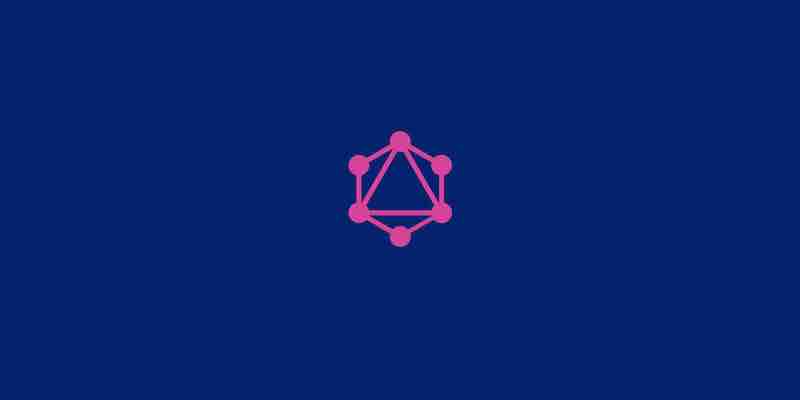
Graphs are robust data structures that can represent relationships between entities. In Python, many libraries can be used to construct and manipulate graphs.
Constructing Graphs in Python
The NetworkX Library
The NetworkX library is a popular Python library for constructing and manipulating graphs. It provides many features, such as:
- The ability to create graphs with different types of edges and vertices
- The ability to add and remove edges and vertices from graphs
- The ability to find paths between vertices in graphs
- The ability to calculate the shortest path between two vertices in graphs
Code sample:
import networkx as nx
# Create a graph
G = nx.Graph()
# Add vertices to the graph
G.add_node("A")
G.add_node("B")
G.add_node("C")
# Add edges to the graph
G.add_edge("A", "B")
G.add_edge("B", "C")
G.add_edge("C", "A")
# Print the graph
print(G)
Using Graphs in Python
Finding Paths in Graphs
One of the most common tasks performed on graphs is finding paths between vertices. The NetworkX library provides many functions for finding ways in graphs.
Code sample:
# Find the shortest path between A and C
shortest_path = nx.shortest_path(G, "A", "C")
# Print the shortest path
print(shortest_path)
Graphs are robust data structures that can represent relationships between entities. In Python, several libraries can be used to construct and manipulate graphs. These libraries can perform various tasks, such as finding paths between vertices, calculating the shortest path between two vertices, and finding the connected components of a graph.