Optimizing Google Maps APIs Usage
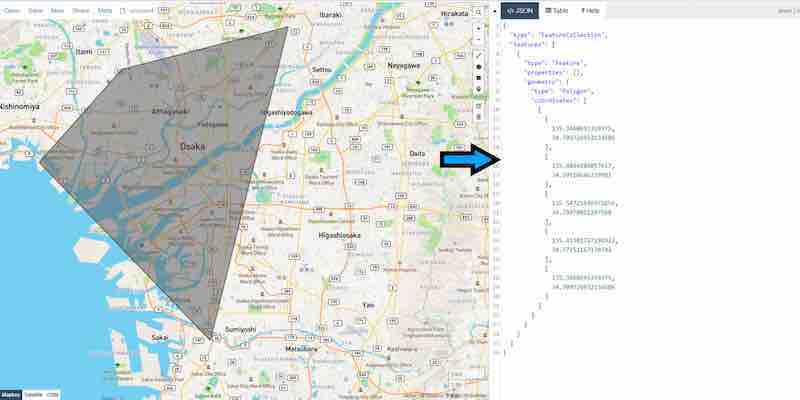
Google Maps APIs are a powerful tool that can add location-based features to your applications. However, optimizing your usage of these APIs to ensure that you are getting the most out of them in terms of security, performance, and consumption is essential.
Security
Security is one of the most essential aspects of optimizing Google Maps APIs usage. When you use these APIs, you give Google access to your users’ location data. This means that it is essential to take steps to protect this data from unauthorized access.
You can do several things to improve the security of your Google Maps APIs usage. First, you should ensure you are using the latest version of the APIs. This will ensure that you are benefiting from the latest security features.
Second, you should use the appropriate security settings for your application. For example, you should only request the location data that you need. You should also use the HTTPS protocol to encrypt your requests.
Finally, you should monitor your application for any signs of unauthorized access. If you see anything suspicious, you should take steps to investigate and remediate the issue.
Performance
Another critical aspect of optimizing Google Maps APIs usage is performance. When you use these APIs, you request Google’s servers. This means ensuring your requests are as efficient as possible is essential.
You can do several things to improve the performance of your Google Maps APIs usage. First, you should ensure you use the correct API for your needs. For example, if you only need to get a user’s current location, use the Geocoding API instead of the Directions API.
Second, you should use the appropriate caching techniques. For example, you can cache the results of your requests so that you don’t have to make the same request multiple times.
Finally, you should monitor your application for any performance bottlenecks. If you see any areas where your application is performing poorly, you should take steps to optimize them.
Consumption
Finally, you should also optimize your Google Maps APIs usage in terms of consumption. This means that you should make sure that you are only using the amount of resources that you need.
You can do several things to optimize your Google Maps APIs consumption. First, you should use the appropriate billing plan for your needs. For example, if you only need to use the APIs for a few requests, you should use the Free Tier plan.
Second, you should use the appropriate quota limits. For example, if you know you will make many requests, you should increase your quota limits.
Finally, you should monitor your application for any spikes in consumption. If you see any areas where your application is consuming more resources than it should, you should take steps to optimize them.
By following these strategies, you can optimize your Google Maps APIs usage regarding security, performance, and consumption. This will ensure you get the most out of these APIs while protecting your users’ data and ensuring your application performs as well as possible.
Python Code Samples
Here are some Python code samples that you can use to optimize your Google Maps APIs usage:
Python
import googlemaps
def get_current_location():
"""Gets the current location of the user."""
api_key = "YOUR_API_KEY"
gmaps = googlemaps.Client(api_key=api_key)
location = gmaps.geocode("My Location")
return location[0]["location"]
def get_directions():
"""Gets the directions between two points."""
api_key = "YOUR_API_KEY"
gmaps = googlemaps.Client(api_key=api_key)
start = "My Location"
end = "Googleplex"
directions = gmaps.directions(start, end)
return directions[0]
These code samples show how to use the Google Maps APIs to get the user’s location and directions between two points. These code samples are just a starting point; you can use them to create your applications using the Google Maps APIs.