Pre-commit: A Framework for Managing and Maintaining Multi-Language Pre-Commit Hooks
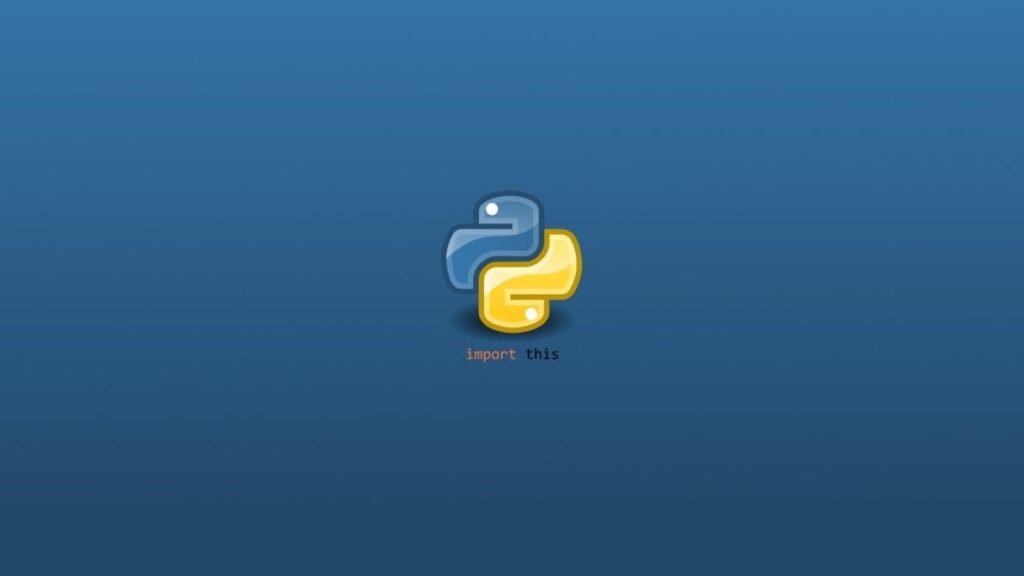
How to keep your codebase clean and consistent with this powerful tool.
Pre-commit is a framework for managing and maintaining multi-language pre-commit hooks. Pre-commit hooks are scripts that are run before each commit to ensuring that the codebase is in a clean and consistent state.
Pre-commit is a powerful tool that can help you to:
- Catch errors early: Pre-commit hooks can help you catch them early before they are committed to the codebase. This can help to prevent merge conflicts and other problems.
- Enforce coding standards: Pre-commit hooks can be used to enforce coding standards. This can help to keep your codebase consistent and readable.
- Automate tasks: Pre-commit hooks can be used to automate tasks, such as linting, formatting, and testing. This can save you time and effort.
How Pre-commit Works
Pre-commit works by installing a pre-commit hook in your git repository. This hook is run before each commit and executes all of the pre-commit hooks defined in your repository.
Pre-commit hooks are written in Python and can be used to perform any task you can imagine. Some everyday tasks that are performed by pre-commit hooks include:
- Linting: Linting is the process of checking code for errors. Pre-commit hooks can run linters, such as flake8 and pylint.
- Formatting: Formatting is the process of making code consistent. Pre-commit hooks can format code, such as with Black or isort.
- Testing: Testing is the process of verifying that code works as expected. Pre-commit hooks can be used to run tests, such as pytest or unit tests.
Installing Pre-commit
To install pre-commit, you can run the following command:
pip install pre-commitOnce you have installed pre-commit, you can create a pre-commit configuration file. The pre-commit configuration file is a YAML file containing a list of the pre-commit hooks you want to use.
Writing Pre-commit Hooks
Pre-commit hooks are written in Python and must be compatible with the pre-commit framework. The pre-commit framework provides many helper functions that can be used to write pre-commit hooks.
For example, the run a function can be used to run a command, the file_path the function can be used to get the path of the file that is being committed, and the exit the function can be used to exit the pre-commit hook.
Using Pre-commit
Once you have installed pre-commit and created a pre-commit configuration file, you can start using pre-commit. To do this, you can run the following command:
pre-commit runThis command will run all the pre-commit hooks defined in your pre-commit configuration file.
Conclusion
Pre-commit is a powerful tool that can help keep your codebase clean and consistent. Pre-commit is an excellent option if you want to automate tasks and enforce coding standards.
Code Samples:
def my_pre_commit_hook(file_path):
"""A simple pre-commit hook that checks for the presence of the `.gitignore` file."""
if not os.path.isfile(file_path):
print(f"The file '{file_path}' is missing.")
exit(1)This code sample shows a simple pre-commit hook that checks for the presence of the .gitignore file. If the .gitignore file is missing; then the pre-commit hook will print an error message and exit with an error code of 1.
“pre-commit, A framework for managing and maintaining multi-language pre-commit hooks.”