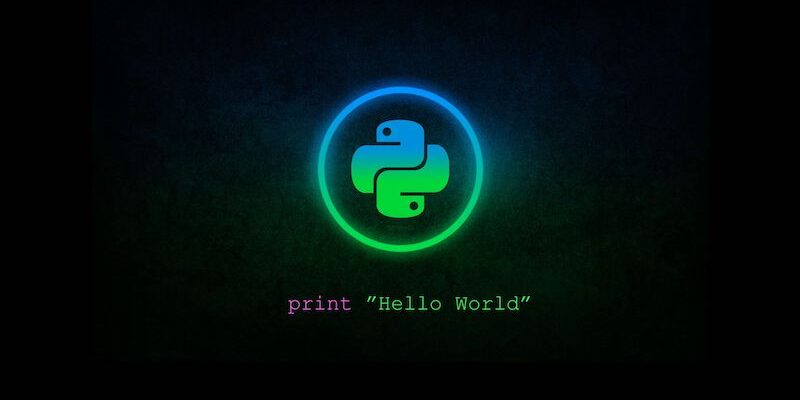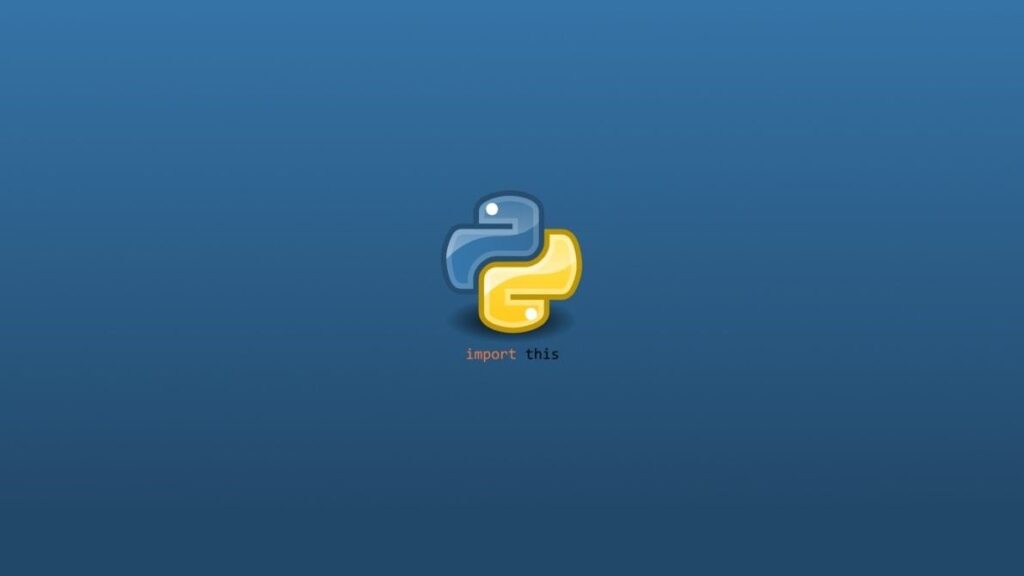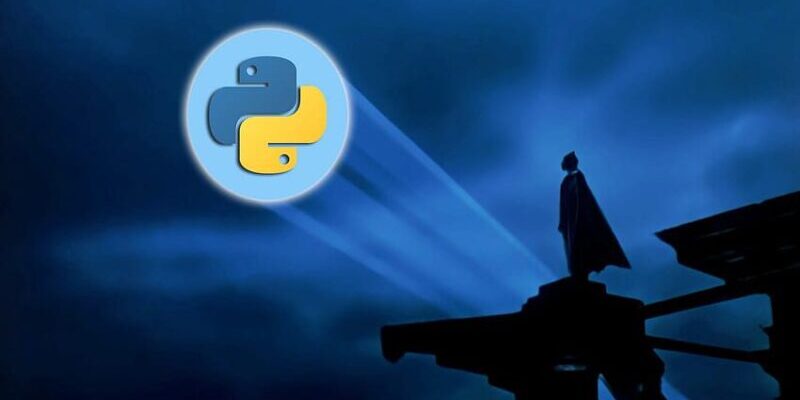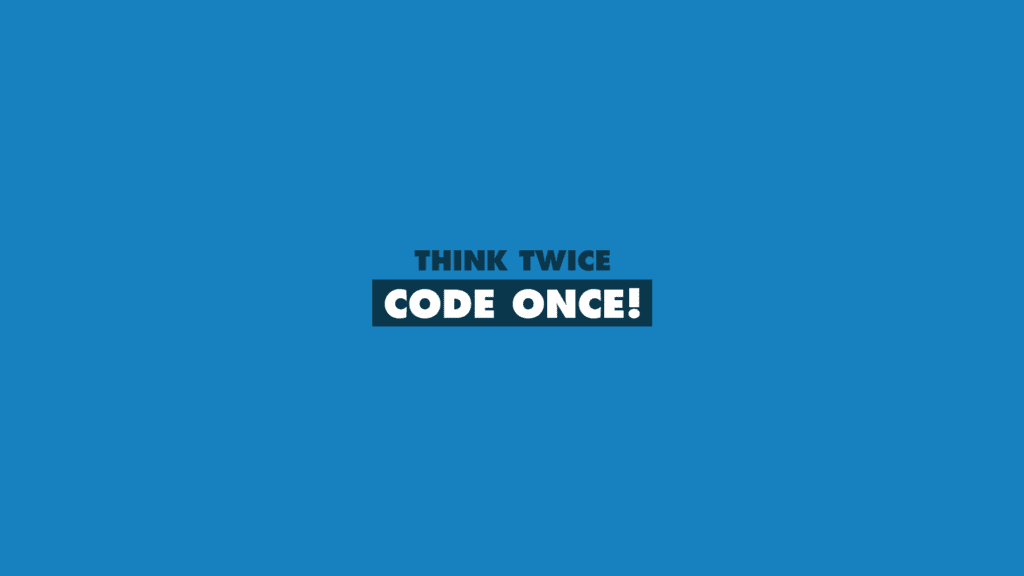FitNesse is a web-based acceptance testing framework for software. It allows users to define and execute acceptance tests for web applications using a simple, wiki-based syntax. FitNesse is implemented in Java and can test applications written in any language. One advantage of FitNesse is that it is easy to use […]
Devamını Oku
SonarQube is an open-source platform developed by SonarSource for continuous inspection of code quality. It provides automated reviews with static code analysis to detect bugs and code smells in 29 programming languages. SonarQube offers reports on duplicated code, coding standards, unit tests, code coverage, code complexity, comments, bugs, and security […]
Devamını Oku
PyCharm is an IDE that makes it easy to build Python applications. To build a web app in Python with PyCharm, create a new project and select the “Web Application” project type. Once you have created a new project, you will need to add the following dependencies to your project: […]
Devamını Oku
PyLint is a Python static code analysis tool that helps you find potential bugs, improve code quality, and enforce coding standards. It is a free and open-source tool that can be used on any Python project. How PyLint Works PyLint analyzes your code without actually running it. It looks for […]
Devamını Oku
Python packages are a collection of modules bundled together and can be installed and used as a single unit. Packages can be used to organize code, share code with others, and reuse code in different projects. Popular Python Packages There are many popular Python packages available, including: Benefits of Using […]
Devamını Oku
Python virtual environments are a great way to isolate different projects and their dependencies. PyCharm is a powerful IDE that makes creating and managing virtual environments easy. Python Virtual Environments A Python virtual environment is a self-contained directory tree that contains all the necessary Python libraries and binaries for a […]
Devamını Oku
Yeni arkadaşlara faydası olması için kendi araç kutumu açıklıyorum 🙂 PENCIL Flowchart, akış diagramlarını hazırlamak için çok pratik bir araçtır. Pencil kurumsal site TRELLO Tek başımıza dahi olsak, çevik yöntemleri uygulamaya devam edelim. Yalnız çalışmak, takım üyesi olmaktan daha fazla disiplini gerektiriyor. Kendi işlerinizi kendiniz izleyeceksiniz. TRELLO görsel […]
Devamını Oku
Öncelikle Python yüklü mü diye bakıyoruz 🙂 python —version Pip ‘ı kontrol ediyoruz pip —version Homebrew ile pipenv’ i k”uracağız. brew install pipenv Pycharm’ a giriyoruz. PyCharm > preferences > project > project interpreter bölümüne geliyoruz Project interpreter combosuna basıyoruz. SHOW ALL Sonrasında + işaretine basarak PIPENV seçiyoruz. Kullanılan ortam […]
Devamını Oku
GİT kullanımında branch kullanımı ve farklı branch larda bulunan geliştirmelerin birleştirilmesini gördük. Günlük hayatta aynı branch üzerinde aynı dosyanın değiştirilmesi sık olmasa dahi karşılacağınız bir durumdur. Bununla ilgili bir örnek dizisi yapalım. Bu konunun adı CONFLICTS olarak geçmektedir. öncelikle durumu kontrol edelim. ozgur-MacBook-Pro:gitsample ozgurozkok$ git status On branch […]
Devamını Oku