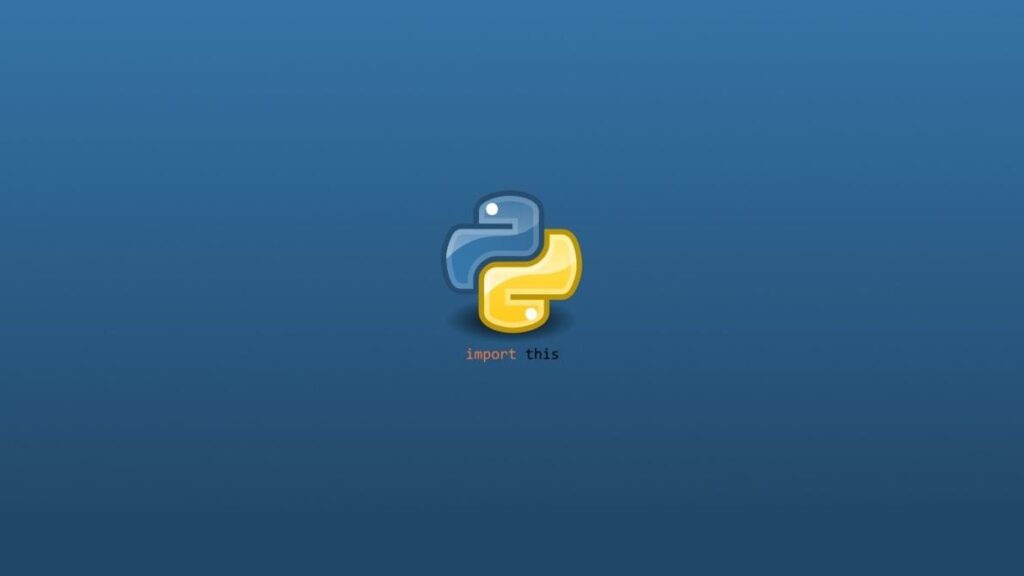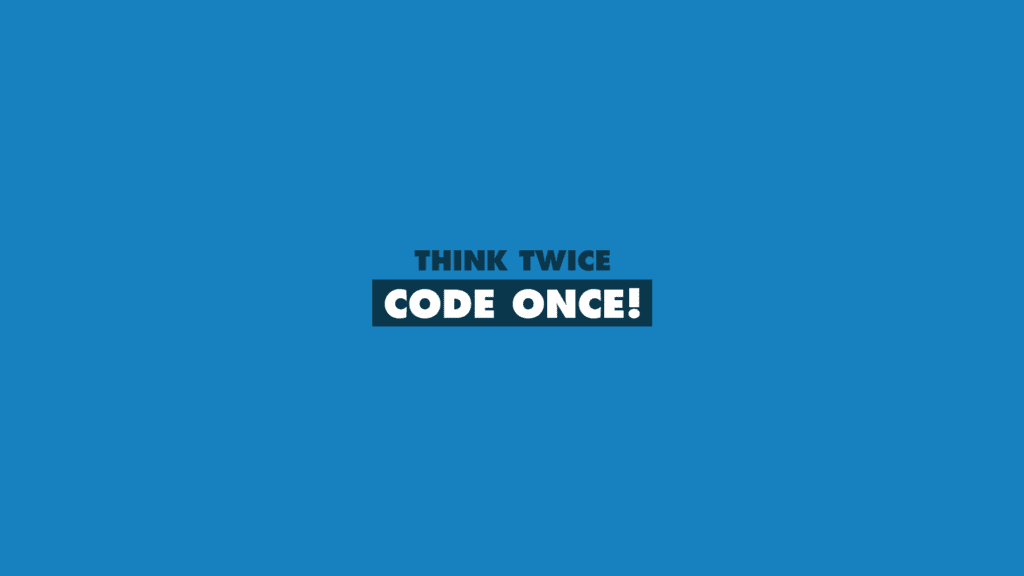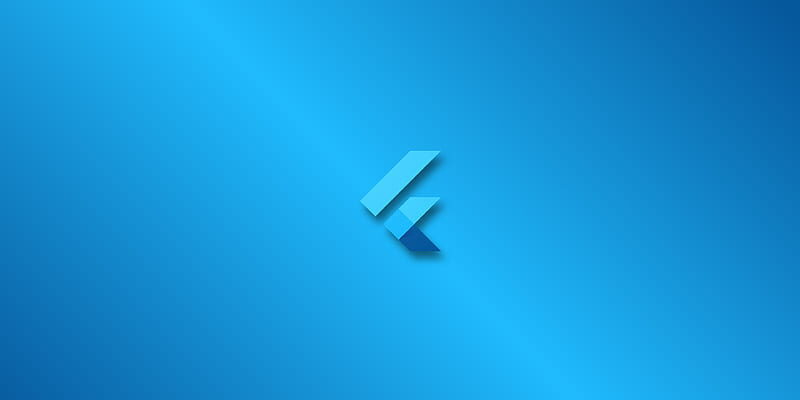Learn how to use Advanced Design Patterns to create code that is easy to understand and maintain. In addition to the classic design patterns, several advanced design patterns can be used to create more flexible and reusable code. These patterns can be used to solve more complex problems or to […]
Devamını Oku
Bu dersimizde Python içerisinde 4 farklı Clean Code tekniğini öğreniyoruz. Format String tekniklerinden tutun Değişken atama işlemlerine kadar kod yazarken hem hatadan hem zamandan tasarruf edeceğiniz yöntemleri öğrenmeye ne dersiniz. 00:00 Giriş00:28 İlkel String Format01:06 Format Metodu02:00 String Literal02:50 Format String Metodu03:40 Aritmetik İşlem04:05 Liste Elemanları04:55 Dizileri Tuple Yapma05:30 Fonksiyonları […]
Devamını Oku
Temiz Kod (Clean Code) sanal sınıf eğitimi. Eğitmen: Akin Kaldiroglu
Devamını Oku
Flask is a lightweight Python web framework that provides valuable tools and features for building web applications. It is designed to be simple and easy to use and has a small, easy-to-learn codebase. Flask is often used as a starting point for building web applications because it is lightweight and […]
Devamını Oku
code https://github.com/codebasics/cool_python_apps/blob/main/3_instagram/instagram.py instagram bot examples https://github.com/ohld/igbot/tree/master/examples
Devamını Oku
Kaotik Flutter hatalarına devam, Herhangi bir işlem yaparken “Unable to find DartDev snapshot” hatası alıyorum. MACOS kullanıyorum, sınırlı disk, sınırlı bellek ve yavaş internet erişimi var. Çözümü aşağıda anlattım.
Devamını Oku
Yeni arkadaşlara faydası olması için kendi araç kutumu açıklıyorum 🙂 PENCIL Flowchart, akış diagramlarını hazırlamak için çok pratik bir araçtır. Pencil kurumsal site TRELLO Tek başımıza dahi olsak, çevik yöntemleri uygulamaya devam edelim. Yalnız çalışmak, takım üyesi olmaktan daha fazla disiplini gerektiriyor. Kendi işlerinizi kendiniz izleyeceksiniz. TRELLO görsel […]
Devamını Oku
when I build flutter application for IOS, I am giving “error: could not find included file ‘Pods/Target Support Files/Pods-Runner/Pods-Runner.debug.xcconfig’ in search paths (in target ‘Runner’)” error Solution is so simple 🙂
Devamını Oku
I am using Android Studio for flutter development on MacBook-pro. Everything was normal. Now I am getting this “class BuildConfig is public, should be declared in a file named BuildConfig.java” error whenever I want to run my application on Android simulator. Solution is “ “
Devamını Oku