The Powerful Dashboards with Apache Superset
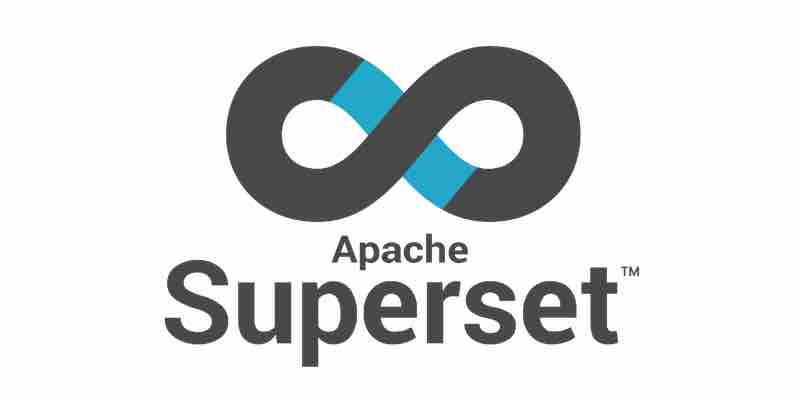
Apache Superset is an open-source data visualization and exploration tool built on Python, SQLAlchemy, and Flask. It allows users to easily create and share dashboards, charts, and other visualizations.
Superset can be used with various databases, including MySQL, PostgreSQL, and Oracle. It also supports a variety of authentication methods, including OAuth2, LDAP, and SAML.
The UI of Superset can be customized using CSS and JavaScript. A thriving community of developers has also created several extensions for Superset, including new visualizations, authentication methods, and data sources.
Yes, you can use your application’s users with Superset. Superset supports a variety of authentication methods, including OAuth2, LDAP, and SAML. This means you can use your application’s existing user database to authenticate users in Superset.
Here are some of the ways you can use Apache Superset with Python, MySQL, and Flask:
- Use Superset to create and manage dashboards. Superset makes it easy to create and manage dashboards, which are collections of charts and visualizations. You can use Superset to create dashboards for different purposes, such as monitoring your website traffic, tracking your sales, or analyzing customer data.
- Use Superset to explore your data. Superset makes it easy to analyze your data using a variety of visualizations. You can use Superset to filter, group, and sort your data and to create charts and graphs that help you understand your data.
- Use Superset to share your data. Superset makes it easy to share your data with others. You can share your dashboards, charts, and visualizations with other users or export your data in various formats, such as CSV, JSON, and XML.
Here are some of the ways you can change the UI of Apache Superset:
- Use CSS to customize the look and feel of Superset. You can use CSS to change the colors, fonts, and other aspects of the Superset UI.
- Use JavaScript to add new features to Superset. You can use JavaScript to add new features to Superset, such as new visualizations, new authentication methods, and new data sources.
- Use the Superset API to create and manage dashboards, charts, and visualizations programmatically. The Superset API allows you to programmatically create and manage dashboards, charts, and visualizations. This can be useful for automating tasks, such as creating new dashboards every day or week or integrating Superset with other applications.
Here are some of the ways you can use your application’s users with Apache Superset:
- Use your application’s user database to authenticate users in Superset. Superset supports a variety of authentication methods, including OAuth2, LDAP, and SAML. This means you can use your application’s existing user database to authenticate users in Superset.
- Use your application’s user roles to control access to Superset resources. Superset allows you to control access to dashboards, charts, and visualizations using user roles. This means you can restrict access to certain users or groups of users.
- Use your application’s user data to populate Superset tables. Superset can store data from various sources, including databases, files, and APIs. You can use your application’s user data to populate Superset tables.
The Competitors
There are several competitors to Apache Superset, including:
- Tableau: Tableau is a commercial data visualization and analytics platform businesses of all sizes use. Tableau offers many features, including drag-and-drop dashboard creation, data blending, and interactive visualizations.
- Qlik Sense: Qlik Sense is another commercial data visualization and analytics platform businesses of all sizes use. Qlik Sense offers a unique data discovery experience that allows users to explore their data naturally.
- Microsoft Power BI: Microsoft Power BI is a business intelligence platform with Microsoft Office 365. Power BI offers many features, including data visualization, dashboard creation, and reporting.
- Looker: Looker is a commercial data visualization and analytics platform businesses of all sizes use. Looker offers a unique data modeling experience that allows users to create semantic models of their data.
When choosing a data visualization and analytics platform, it is essential to consider your specific needs and requirements. Some factors to consider include the size of your organization, the type of data you need to visualize, and the features you need.
Here is a table that compares Apache Superset to some of its competitors:
| Feature | Apache Superset | Tableau | Qlik Sense | Microsoft Power BI | Looker |
|---|---|---|---|---|---|
| Open source | Yes | No | No | No | No |
| Cost | Free | Starts at $12,000 per year | Starts at $3,000 per year | Starts at $99 per user per month | Starts at $3,000 per user per year |
| Data sources | Supports a wide range of data sources | Supports a wide range of data sources | Supports a wide range of data sources | Supports a wide range of data sources | Supports a wide range of data sources |
| Visualizations | Supports a wide range of visualizations | Supports a wide range of visualizations | Supports a wide range of visualizations | Supports a wide range of visualizations | Supports a wide range of visualizations |
| Dashboards | Supports dashboard creation | Supports dashboard creation | Supports dashboard creation | Supports dashboard creation | Supports dashboard creation |
| Reporting | Supports reporting | Supports reporting | Supports reporting | Supports reporting | Supports reporting |
| Collaboration | Supports collaboration | Supports collaboration | Supports collaboration | Supports collaboration | Supports collaboration |
| Customization | Supports customization | Supports customization | Supports customization | Supports customization | Supports customization |
| Support | Offers community support | Offers paid support | Offers paid support | Offers paid support | Offers paid support |
Ultimately, the best data visualization and analytics platform for you will depend on your specific needs and requirements.