What are the sleep threads in MySQL?
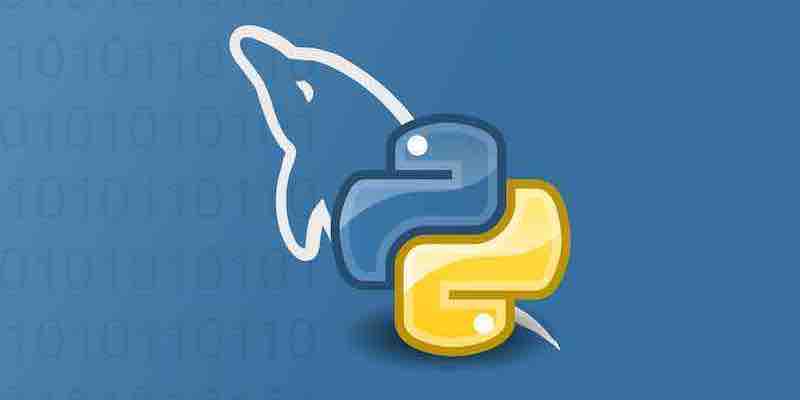
In MySQL, a “thread” represents a single connection to the MySQL server from a client. When you observe the threads’ states, “Sleep” is one of the possible states a thread can be in.
Sleep Threads in MySQL
- Definition: A thread in the “Sleep” state indicates that it’s currently not executing any query and is just waiting for the client to send a new query to run. Essentially, it represents an idle connection.
- Duration: The time the thread has been in the sleep state is displayed alongside the Sleep state. A long sleep duration can sometimes be a concern, as it might mean idle or dormant connections are being kept open unnecessarily, consuming resources.
- Significance:
- Idle Connections: Applications that don’t close connections properly can lead to an accumulation of sleeping threads. Over time, if unchecked, this could lead to reaching the maximum allowed connections.
- Resource Consumption: While individual sleeping threads might not consume a lot of resources, many could consume significant memory over time.
- Connection Limits: If you reach the maximum connection limit because of too many sleeping threads, new connections may be denied, causing operational issues.
- Monitoring:
You can view the current threads and their states using the following command:
SHOW PROCESSLIST;Threads in the “Sleep” state will be listed with “Sleep” in the “Command” column.
- Mitigation:
- Connection Pooling: Implement connection pooling in your application. Connection pools manage connections efficiently by reusing them, reducing the need to open and close connections frequently.
- Tune
wait_timeout: This variable defines the number of seconds the server waits for activity on a non-interactive connection before closing it. Reducing its value can help to close idle connections sooner. However, set this with caution to avoid disconnecting connections prematurely.
SET GLOBAL wait_timeout = your_desired_value;- Application-level Changes: Ensure your application closes connections when no longer needed.
- Checking for Excessive Sleep Threads:
If you want to count the number of sleeping threads quickly:
SHOW STATUS WHERE Variable_name = 'Threads_connected';While sleeping threads alone aren’t problematic, many long-standing sleeping threads can indicate application misconfigurations or inefficiencies. Monitoring and managing them effectively can ensure optimal MySQL server performance.
GLOBAL wait_timeout value
To retrieve the global value of wait_timeout MySQL, you can use the SHOW GLOBAL VARIABLES statement. Here’s how you can do it:
SHOW GLOBAL VARIABLES LIKE 'wait_timeout';This will return the global wait_timeout value. If you are interested in the session-specific value (which might differ from the global setting if it has been changed for the current session), replace GLOBAL it with SESSION the above query.
The default value for the wait_timeout global variable in MySQL is 28800 seconds, equivalent to 8 hours.