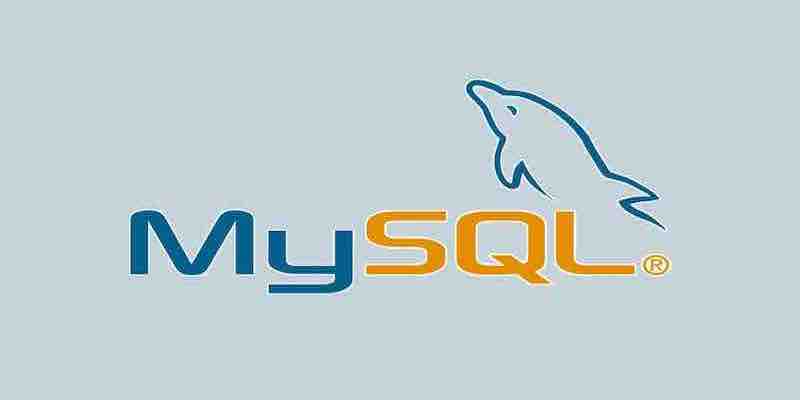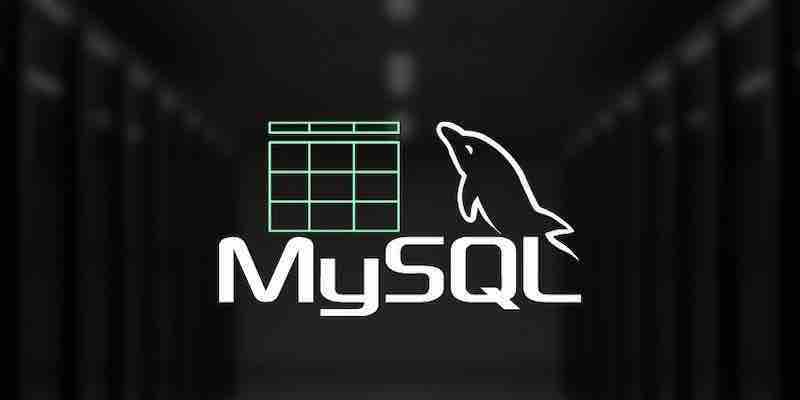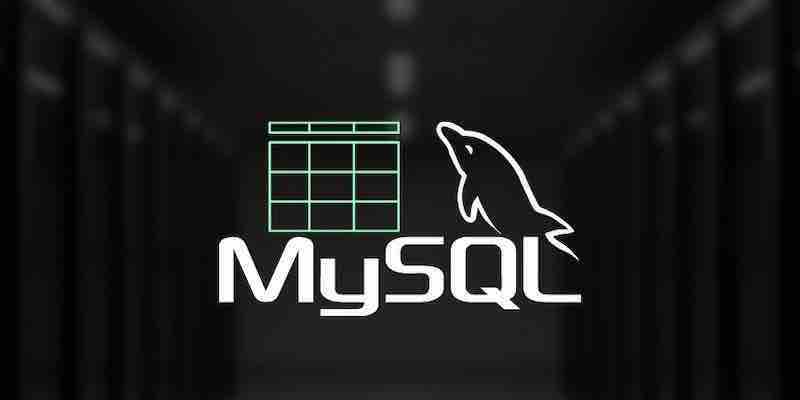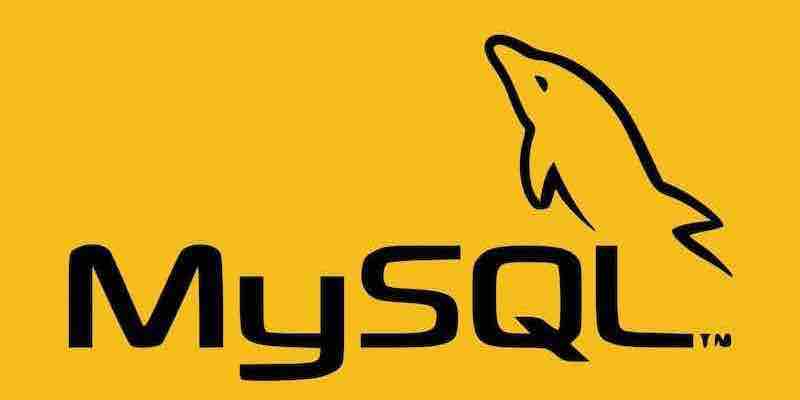You run an e-commerce platform and want to monitor the inventory levels of your products. You’d like to receive an alert when a product’s inventory drops below a certain threshold, indicating it’s time to restock. Steps to Set Up the Alert System: Step Action Details 1 Setup and Integration – […]
Devamını Oku
To get the MySQL version using an SQL command, you can use the SHOW VARIABLES command with a WHERE clause to filter for the version variable. Here’s the SQL command: When you execute this command, it will return the MySQL version in the result set. The output will have two […]
Devamını Oku
In MySQL, an event is a task that runs based on a predefined schedule. If you want to drop (delete) an event, you can use the DROP EVENT statement. Here’s the syntax to drop an event: Example: Suppose you have an event named my_event And you want to drop it. […]
Devamını Oku
In MySQL, the SHOW CREATE EVENT statement is used to display the SQL statement to create a specific event. It’s a handy command when you want to see the exact definition of an event, including its scheduling and action statement. The syntax for the SHOW CREATE EVENT statement is: Where […]
Devamını Oku
A window function in MySQL is a type of function that performs a calculation across a set of related rows without grouping or aggregating the data. Window functions are also known as analytic functions or ranking functions. Window functions are different from regular aggregate functions, such as SUM(), AVG(), MAX(), […]
Devamını Oku
To restart the MySQL server from within the MySQL command line interface, you generally need superuser or administrative privileges on the operating system on which the MySQL server is running. MySQL itself does not provide a SQL command to restart the server. However, you can accomplish this by calling a […]
Devamını Oku
In MySQL, you need to use the ALTER EVENT statement to change a scheduled event. You can modify the SCHEDULE clause to set the new recurring time for the event. Here is the general syntax for altering a scheduled event: The schedule It can be one of the following: Here […]
Devamını Oku
To add these standard columns to your tables in MySQL, one for the creation date-time and another for the last updated date-time of each record, you can use the DATETIME data type, along with the DEFAULT and ON UPDATE clauses. Here’s how you can do it: Here is an example […]
Devamını Oku
You can use several built-in functions to get the current date and time in MySQL. Here are some of the most commonly used ones: Here is an example of how you might use one of these functions in a query to insert the current date and time into a table: […]
Devamını Oku
To create an hourly event in MySQL, you must have the EVENT privilege for the database. To check if the event scheduler is enabled, run the following: Please note that the MySQL event scheduler is a background process that runs scheduled events based on their schedule. Ensure your MySQL user […]
Devamını Oku