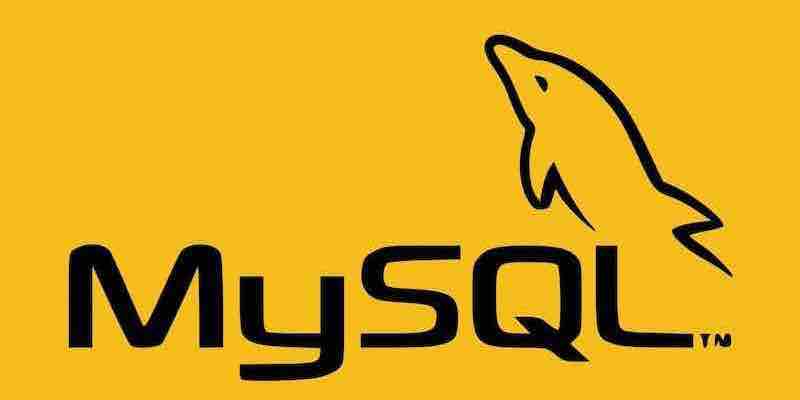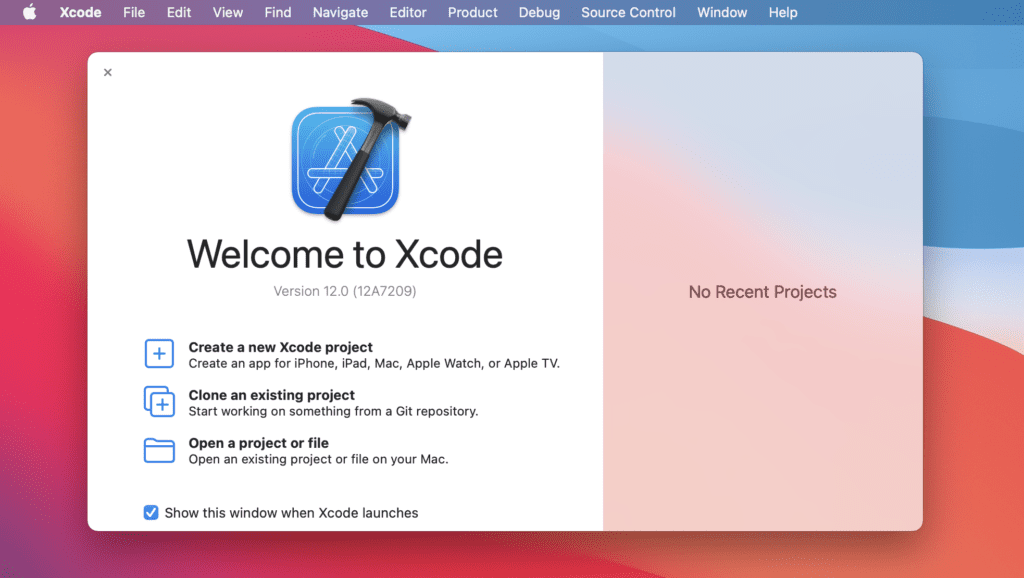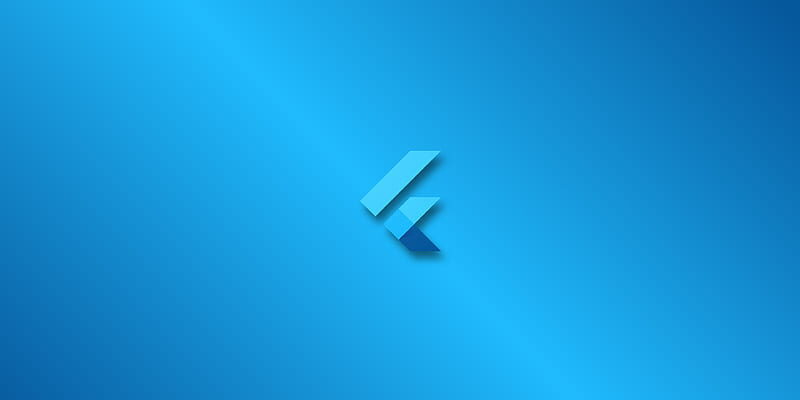Thunderbolt and USB-C are two of the most popular connector standards today. Both offer a high-speed data transfer rate and the ability to connect various devices. However, there are some critical differences between the two standards. Thunderbolt is a newer standard that Intel developed. It offers a maximum data transfer […]
Devamını Oku
We can use the SHOW EVENTS statement to list MySQL’s scheduled events by SQL. The syntax for the SHOW EVENTS statement is as follows: The schema_name parameter is optional. If you specify a schema name, the SHOW EVENTS statement will only list the scheduled events in that schema. The pattern […]
Devamını Oku
“system cls” komutu, bir komut satırı veya terminalde kullanılır. Bu komut, ekranı temizler ve ekranın üstüne yazılacak olan verilerin görüntülenmesine yardımcı olur. Bu komut, genellikle bir komut satırı veya terminalde çok sayıda komut çalıştırıldıktan sonra ekranın karışık görünmesini önlemek için kullanılır. Bu komut, ekranı temizler ve ekranın üstüne yazılacak olan […]
Devamını Oku
AWS Device Farm is a fully managed service that Amazon Web Services (AWS) provides. It lets you test your mobile apps on real devices to ensure they work correctly across various device types, operating systems, and network conditions. With AWS Device Farm, you can upload your app and test it […]
Devamını Oku
Flutter yazılımcısı için XCODE temel kullanım rehberi XCODE derin bir denizdir. Diplerinde hazine sandığı olabilir, olduğunu bilseniz dahi girmeyiniz. Flutter ‘da ilk kural “XCode’ a dokunma, ayarını değiştirme. ”
Devamını Oku
MACOS için terminalden ftp istemcisi olarak NCFTP ‘i kullanıyorum. Embedded cihazlarda genellikle garip FTP sunucuları oluyor ve komut satırı erişim en hızlı seçenek oluyor. Uygulamayı https://ncftp.com/. Adresinden indirebiliyoruz. Basit bir kurum sonunda kullanmaya başlayabiliriz. MACOS için TERMİNAL ‘i açtım. NCFTP ile artık NCFTP ‘bin shell ‘ine giriyorum. Burada çok […]
Devamını Oku
when I build flutter application for IOS, I am giving “error: could not find included file ‘Pods/Target Support Files/Pods-Runner/Pods-Runner.debug.xcconfig’ in search paths (in target ‘Runner’)” error Solution is so simple 🙂
Devamını Oku
I am using Android Studio for flutter development on MacBook-pro. Everything was normal. Now I am getting this “class BuildConfig is public, should be declared in a file named BuildConfig.java” error whenever I want to run my application on Android simulator. Solution is “ “
Devamını Oku
Android Studio ve XCode kullanarak Flutter uygulamaları geliştiriyorum. IOS simulatöründe uygulama çalıştırırken dramatik “XCode Code Sign Error” hataları için çözümü buldum 🙂 flutter clear
Devamını Oku
Installing on macOS Installing in silent mode Note The following instructions are for Miniconda. For Anaconda, substitute Anaconda for Miniconda in all of the commands. To run the silent installation of Miniconda for macOS or Linux, specify the -b and -p arguments of the bash installer. The following arguments are supported: EXAMPLE: wget https://repo.anaconda.com/miniconda/Miniconda3-latest-MacOSX-x86_64.sh -O ~/miniconda.sh […]
Devamını Oku