Pythonic Access Control: Mastering Getters and Setters for Enhanced Object-Oriented Programming
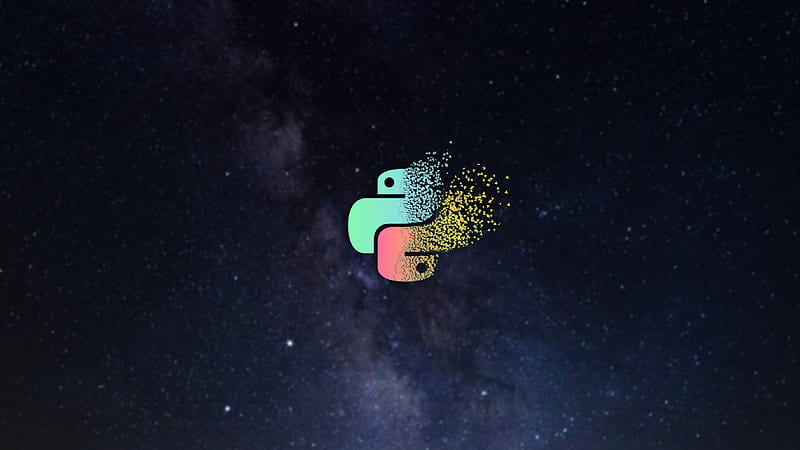
If you have some experience with object-oriented programming languages like Java or C++, you might be familiar with the concepts of getters and setters. These unique methods allow you to access and modify the attributes of a class while maintaining encapsulation and data validation.
In Python, however, getters and setters are not as standard as in other languages. Python has a different philosophy regarding attributes: by default, all attributes are public and can be accessed and modified directly by anyone. This means you don’t need to write extra code to expose your Attributes to the outside world.
World Of The Properties
However, this doesn’t mean Python doesn’t support getters and setters. Python has a powerful feature called properties.
Properties are particular attributes that can have getter and setter methods attached to them. These methods are executed automatically when you access or assign a value to the property. This way, you can control how your attributes are accessed and modified without breaking the interface of your class.
To create a property in Python, you can use the built-in property() function or the @property decorator. Both ways are equivalent, but the decorator syntax is more concise and preferred by most Python programmers.
Let’s see an example of how to use properties in Python. Suppose you have a class called Person that has an attribute called age. You want to ensure that the age is always a positive integer, and you also want to print some messages when the age is accessed or modified. Here’s how you can do it with properties:
You access and modify the age attribute using properties as a standard attribute. Still, behind the scenes, you call the getter and setter methods that validate the value and print some messages.
Why Do We Use It?
Properties are beneficial when you want to add logic or functionality to your attributes without changing their interface. For example, you can use properties to:
- Validate the values of your attributes
- Perform some calculations or transformations on your attributes
- Lazy load or cache your attributes
- Trigger some events or actions when your details change.
However, properties are not always necessary or recommended. In Python, it is considered good practice to follow the principle of least astonishment, which means that your code should behave as other programmers expect. If your properties do something surprising or unexpected behind the scenes, they might confuse or annoy your users.
Before using properties, you should ask yourself if they are needed or if they add any value to your code. Sometimes, it might be better to use typical methods or functions instead of properties, especially if:
- Your properties are slow or expensive to compute
- Your properties take extra arguments or flags.
- Your properties raise exceptions or modify other attributes
- Your properties are inherited from a base class or overridden by a subclass
Getters and setters allow you to access and modify the attributes of a class while maintaining encapsulation and data validation. In Python, getters and setters are uncommon because all attributes are public by default. Python has properties that can help you achieve the same functionality in a more Pythonic way.